Code completion for custom properties in Spring Boot
All three major IDEs (IntelliJ IDEA, Eclipse and Netbeans) provide either plugins or built-in features for code completion in application.properties files in a Spring Boot project:
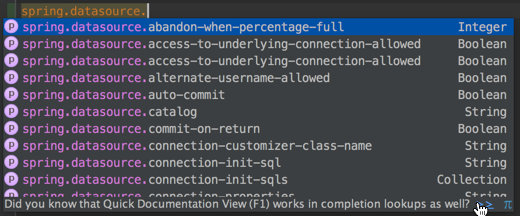
Besides completion, you also see, that all properties are typed (and validated), and if present a Javadoc is shown.
Fortunately this feature can also be used for custom defined properties. There are 2 prerequisites for that:
- You have to use classes annotated with
@ConfigurationPropertieswhich holds fields that are mapped to your properties - You have to add the
spring-boot-configuration-processorplugin as dependency to your project
Part 1: @ConfigurationProperties
Spring Boot provides the annotation @ConfigurationProperties which can be used on classes, that hold the property values
at runtime.
@ConfigurationProperties(prefix = "hornetq_health")
@Getter
@Setter
public class HornetQHealthConfigurationProperties {
/**
* Threshold per queue name.
*/
private Map<String, Integer> thresholds;
private Integer count;
private List<String> list;
}
The property name is generated from the prefix attribute plus the field names, in this case there are three properties available:
- hornetq_health.thresholds
- hornetq_health.count
- hornetq_health.list
Javadoc must be on the field, not on the getter or setter to take effect.
Part 2: Configure the spring-boot-configuration-processor plugin
To activate the plugin, just add it as optional dependency in your POM:
<dependency>
<groupId>org.springframework.boot</groupId>
<artifactId>spring-boot-configuration-processor</artifactId>
<optional>true</optional>
</dependency>
If you recompile (or make) the project, the plugin will create a JSON file in the path target/classes/META-INF/spring-configuration-metadata-json. The file contains a list of all properties with type and Javadoc information and will be evaluated by the IDE plugins.
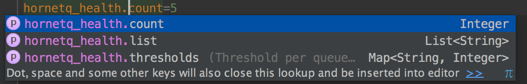
Enable mapping of the configuration properties
There are two ways to enable the population of the configuration properties classes
- Add the annotation
@EnableConfigurationPropertieson one of your configuration classes - Add the annotation
(@EnableConfigurationProperties(HornetQHealthConfigurationProperties.class)on the bean, where you inject the configuration properties class (replace the class name attribute with your own properties class)
Download the example
You can clone the repository with an example from my Github account: https://github.com/mdoninger/spring-boot-health-indicator-sample.git
Share
blog comments powered by Disqus